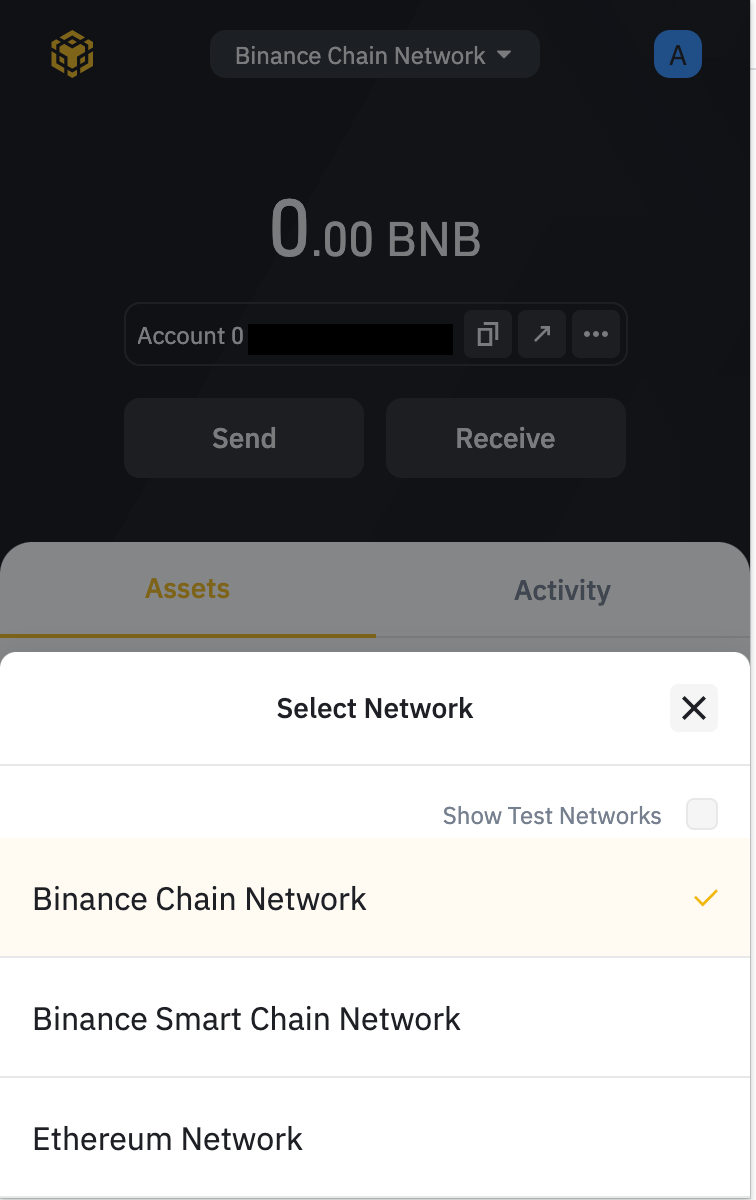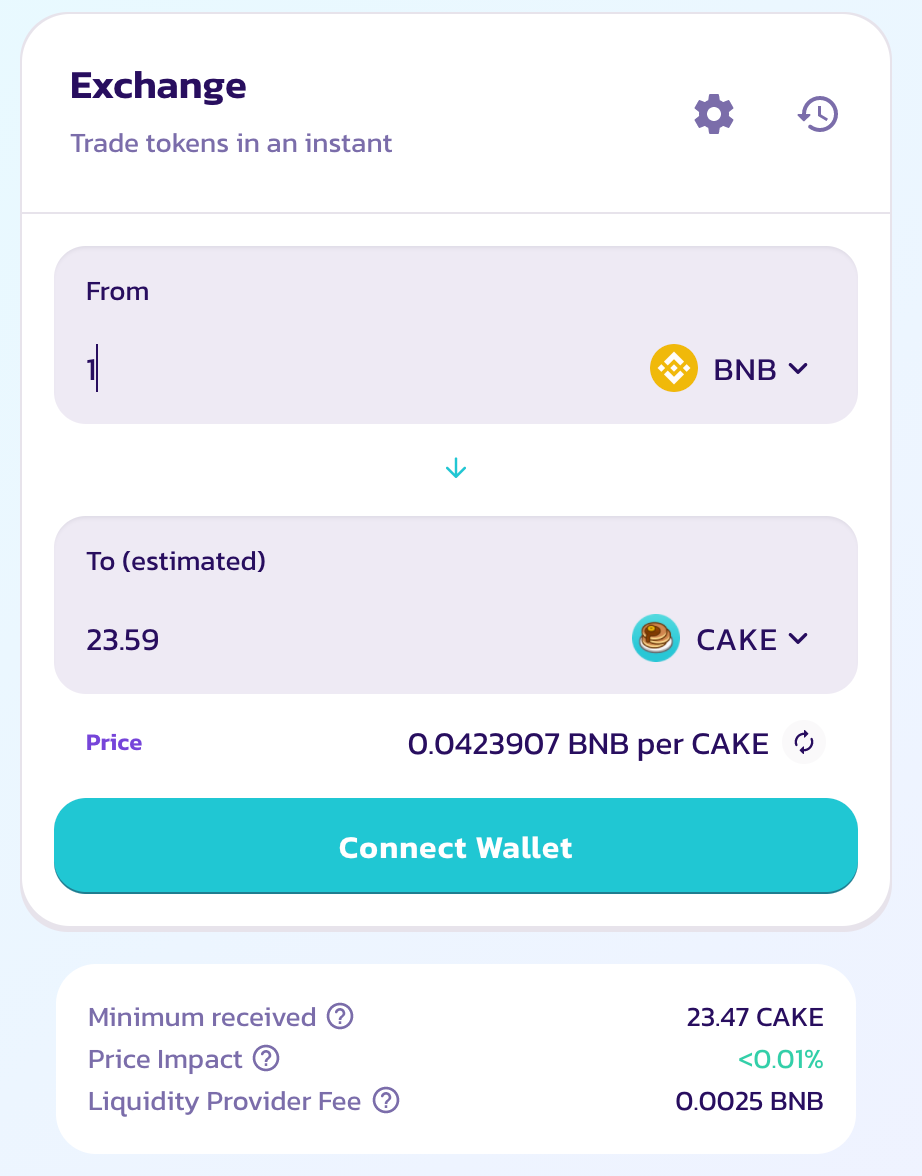How to use Autofarm in the US
A beginner's guide to yield farming on the BSC using Cake
Yield farming is the process of staking your crypto to earn high APY returns. Read more about the what and why of yield farming here, as this article is a step by step guide for myself as I overcome the challenges with bridging and depositing money to get into this ecosystem.
Why would you want to go through the hoops to start yield farming? Simply put, because it’s a profitable way to store extra crypto. I’m receiving an average of 82% APY right now just from staking it, and this is in addition to any potential price movements of the underlying token. Since I receive the compounding in tokens, not USD, I stand to benefit way more from future price increases.
Of all of the different options for tokens and platforms, I’m starting with Autofarm and the Cake token. Autofarm is by far the most intuitive and stable yield farming platform that I’ve found, and the Cake token underpins the CakeSwap exchange, which is my go-to platform to swap tokens on the Binance Smart Chain. I highly recommend both products.
Note that I consider these funds to be in long term storage—after all, even with an 80% APY, I still need to let time pass for the magic of compounding to occur.
Step 1: Register with Binance.us
First, I need to get onto the Binance Smart Chain from the world of fiat. Unfortunately, as US citizens, we can’t use the normal binance.com and must instead go through binance.us (the reasons for this are a bunch of murky regulatory issues). Even worse, the whole process stops here if you are in one of the unsupported states:
Connecticut
Hawaii
Idaho
Louisiana
New York
Texas
Vermont
Hopefully they’ll work out the regulatory issues soon. For now, if you are in a supported state, you can continue. Setup an account, link your bank, go through the Know Your Customer (KYC) process, and buy some BNB.
Notable friction points:
The identity verification requires proof of address and uploading your id.
You need to wait a number of days before withdrawing after buying with USD from a bank transfer, considerably slowing down the process.
You can only initially withdraw $5k in a 24hour period. Keep this in mind if you want to liquidate your entire yield farming portfolio at once.
Step 2: Get the Binance wallet
Unfortunately, as US citizens, we are blocked from immediately withdrawing onto the Binance Smart Chain.
Harry Reeds writes about the problem in his similar medium article:
“There are plenty of regulatory and substantive differences on Binance.com and Binance.us, but perhaps one of the most frustrating is the Binance Chain vs Binance Smart Chain.
Binance has in fact released two Binance Chains, one known as Binance Chain (BC) and one known as Binance Smart Chain (BSC).
The problem is that US-based people are supposta use Binance.us. Despite talk of cross-chain transfers, Binance.us makes it so accounts can only withdraw, for now, onto the Binance Chain.”
So, since all the fun yield farming action is happening on the BSC, and as US citizens we can only withdraw onto the BC, we need to bridge somehow. I’ve gotten it to work using the Binance wallet.
Install the Wallet
First, we’ll get the BNB we bought from Binance out into the wallet on the BC, and then we’ll use the wallet to bridge into BSC.
Follow these instructions to install the wallet, and sending the BNB to the BC. Make sure you use the address on the Binance Chain Network when sending from Binance!
Pro tip: if the address starts with ‘bnb’, it’s using the Binance Chain, and if the address starts with ‘0x’, it’s using the Binance Smart Chain.
Bridge from the BC to the BSC
Once you have BNB in the Binance Chain Network, we can bridge. Hit Send, and then you’ll see a dropdown that says “Transfer between my accounts”.
Choose that address. You’ll know if you’re doing it correctly if there is a note that says: “Note: Cross Chain Transfer to Binance Smart Chain”. That’s exactly what we want! Go ahead and send, and the transaction should be very quick. Change to the BSC network by using the dropdown at the top of the wallet, and you should see the BNB arrive there. Finally!
I’ve read that at this point, some people also setup their metamask wallet to work on the BSC. Since Autofarm and Cakeswap both link with the Binance wallet, I’ve just been using it to avoid one extra transfer. If you want to take that extra step, here are the instructions to do so.
Step 3: Swap to Cake
Why Cake? Personally I believe in the product (I find it a good way to swap into other altcoins), but it’s also the top performing single token vault that is relatively stable. For more, read “The Guide to Pancake Swap”.
This is also a good time to learn about ‘Impermanent Loss’. I’m avoiding the issue by only having a single coin (and not using LP tokens, another concept that is out of scope here), but you should learn more if you decide to expand your yield farming horizons.
Swapping to cake is super simple. Navigate to the swap page (https://pancakeswap.finance/swap), connect your binance wallet (and make sure that it’s on the BSC network), and exchange all your BNB into Cake.
Step 4: Deposit to Autofarm
Finally the fun part—seeing how much APY we can get with our Cake! Go to Autofarm, connect your wallet, and browse the vaults. Search for ‘Cake’, and you’ll find the one hosted by Pancake swap.
There are two things to keep an eye on before depositing your Cake. The first is the fee structure. It will break down the APY calculations (and how much AUTO token you will get too, which is the reason why we are using Autofarm instead of just staking on Cakeswap directly), and the compounding periods. More importantly is the fee structure. I like this vault because there is no withdrawal fee, and the entrance fee is pretty minimal.
There’s also a section “Breakdown & Projection” which is a fun way to see how your tokens will grow over time.
For more detailed steps and background on autofarm, checkout this guide.
Step 5: Profit!
I’ve been using Autofarm for the past couple months, and the yield has been steady. Let the compounding begin! To quote Albert Einstein, “The magic of compounding interest is truly the eighth wonder of the world!”